For a while now, Macs have had a dock.
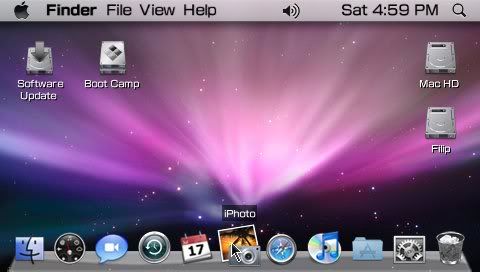
Microsoft still hasn't implemented such a feature for Windows, although they might in the future.
For some, a Dock might be an inconvenience, or a boon. I believe that it depends on how you use it. Still there are some who don't want one, and that's fine. They may stop reading. But for those of you interested in acquiring one for your Windows machine, read on.
There are two big names in the Windows dock business: ObjectDock and RocketDock. In this
two day special, I'll talk about them, as well as two others: Circle Dock, and XWindows Dock.
ObjectDock:
At startup, after a very quick installation, ObjectDock looks like this:

The dock itself isn't very attractive, the icons pop up enormously, and the icons look like they're from the nineties. You can change the zoom amount, but to change the icons and themes, you must download or make a package. The instructions aren't too clear, and it seems like a hell of a lot of work.
Apart from that, however, the rest looks good. You can choose between no zoom, zoom, or swing effects, add separators or "Docklets", such as weather. You can edit the positioning of the dock (top, bottom, left, right) and its offset from the edge, as well as it's "interaction" (keep on top, hide in background when not in use, hide off-screen when not in use, and keep on bottom). You can change the delay time, but only between "short" and "long". There are white arrows for running programs if you so desire, and you can have windows minimize to the dock.
One feature I was impressed with was the "Search Google Now" docklet. You click, a little textbox comes up right there, you type and hit enter, and it opens up your browser and takes you directly to a google search for what you wrote. Finally a good instant-search method.
Unfortunately, it's not enough to make up for the rest of its problems. It's an alright dock, and it does its job, but it's not for me.
RocketDock:
This is what RocketDock looks like:
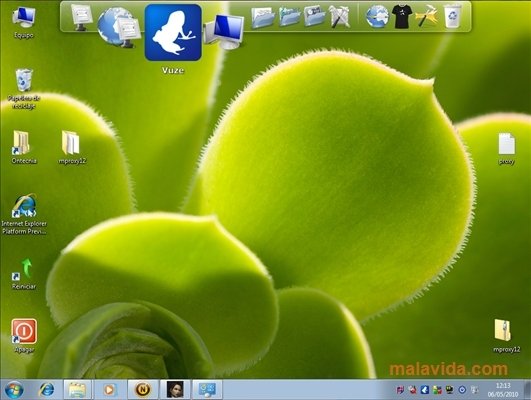
RocketDock has many of the same features of ObjectDock, but in my opinion, is better. There are about 20 different themes, and you can download more. You can control the opacity, the font, font colour and outline and its opacity. You can change the quality, opacity, zoom size, hover effect (bubble, plateau, flat, and nothing) of the icons. The positioning options are the same, except you can change the centering, and which monitor to display the dock on (if you have multiple monitors).
The behaviour options are very similar. You can change all the settings for AutoHide, up to the millisecond.
You can also allow windows to minimize to the dock, as well as show running application indicators and open running application instances (if an application is already running, open it's instance). You can also lock items on the dock, and change the language.
Now to change the theme, you go into RocketDock settings, but to change an icon, you right click the item and click on "Icon Settings". You can choose from certain .png icons, as well as download more online (easily, I might add). You can also choose the arguments for the item, as well as whether it should run normal, maximized, or minimized.
You can also add (from the right-click context menu) a file, a path, a blank icon, or a separator, as well as a clock docklet, or, if you install it, a Stacks docklet. This is an add-on which can be easily downloaded and installed, and it acts like the stacks for folders on the Mac. It's very customizable. More info
here. It's the only add-on that I have installed, but there are tons more, with a very dedicated community supporting them.
Overall, RocketDock really is a step up from ObjectDock. It's cleaner, prettier, and better. It can really make interactions seamless, and the themes really help it blend in.
To find out my opinions on CircleDock and XWindows Dock, tune in next week to read PART 2 of Boating in Windows Vista -- Where to get the best dock. See you then.
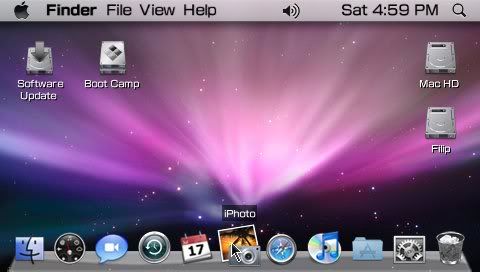 Microsoft still hasn't implemented such a feature for Windows, although they might in the future.
For some, a Dock might be an inconvenience, or a boon. I believe that it depends on how you use it. Still there are some who don't want one, and that's fine. They may stop reading. But for those of you interested in acquiring one for your Windows machine, read on.
There are two big names in the Windows dock business: ObjectDock and RocketDock. In this two day special, I'll talk about them, as well as two others: Circle Dock, and XWindows Dock.
ObjectDock:
At startup, after a very quick installation, ObjectDock looks like this:
Microsoft still hasn't implemented such a feature for Windows, although they might in the future.
For some, a Dock might be an inconvenience, or a boon. I believe that it depends on how you use it. Still there are some who don't want one, and that's fine. They may stop reading. But for those of you interested in acquiring one for your Windows machine, read on.
There are two big names in the Windows dock business: ObjectDock and RocketDock. In this two day special, I'll talk about them, as well as two others: Circle Dock, and XWindows Dock.
ObjectDock:
At startup, after a very quick installation, ObjectDock looks like this:
 The dock itself isn't very attractive, the icons pop up enormously, and the icons look like they're from the nineties. You can change the zoom amount, but to change the icons and themes, you must download or make a package. The instructions aren't too clear, and it seems like a hell of a lot of work.
Apart from that, however, the rest looks good. You can choose between no zoom, zoom, or swing effects, add separators or "Docklets", such as weather. You can edit the positioning of the dock (top, bottom, left, right) and its offset from the edge, as well as it's "interaction" (keep on top, hide in background when not in use, hide off-screen when not in use, and keep on bottom). You can change the delay time, but only between "short" and "long". There are white arrows for running programs if you so desire, and you can have windows minimize to the dock.
One feature I was impressed with was the "Search Google Now" docklet. You click, a little textbox comes up right there, you type and hit enter, and it opens up your browser and takes you directly to a google search for what you wrote. Finally a good instant-search method.
Unfortunately, it's not enough to make up for the rest of its problems. It's an alright dock, and it does its job, but it's not for me.
RocketDock:
This is what RocketDock looks like:
The dock itself isn't very attractive, the icons pop up enormously, and the icons look like they're from the nineties. You can change the zoom amount, but to change the icons and themes, you must download or make a package. The instructions aren't too clear, and it seems like a hell of a lot of work.
Apart from that, however, the rest looks good. You can choose between no zoom, zoom, or swing effects, add separators or "Docklets", such as weather. You can edit the positioning of the dock (top, bottom, left, right) and its offset from the edge, as well as it's "interaction" (keep on top, hide in background when not in use, hide off-screen when not in use, and keep on bottom). You can change the delay time, but only between "short" and "long". There are white arrows for running programs if you so desire, and you can have windows minimize to the dock.
One feature I was impressed with was the "Search Google Now" docklet. You click, a little textbox comes up right there, you type and hit enter, and it opens up your browser and takes you directly to a google search for what you wrote. Finally a good instant-search method.
Unfortunately, it's not enough to make up for the rest of its problems. It's an alright dock, and it does its job, but it's not for me.
RocketDock:
This is what RocketDock looks like:
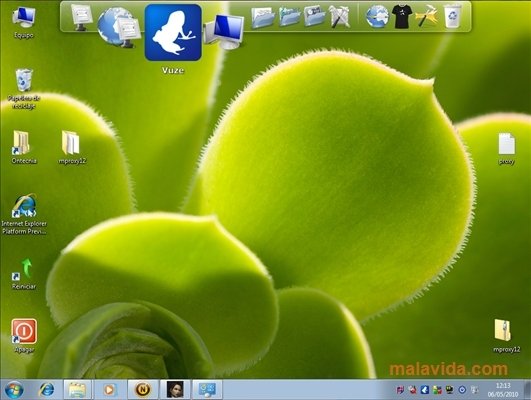 RocketDock has many of the same features of ObjectDock, but in my opinion, is better. There are about 20 different themes, and you can download more. You can control the opacity, the font, font colour and outline and its opacity. You can change the quality, opacity, zoom size, hover effect (bubble, plateau, flat, and nothing) of the icons. The positioning options are the same, except you can change the centering, and which monitor to display the dock on (if you have multiple monitors).
The behaviour options are very similar. You can change all the settings for AutoHide, up to the millisecond.
You can also allow windows to minimize to the dock, as well as show running application indicators and open running application instances (if an application is already running, open it's instance). You can also lock items on the dock, and change the language.
Now to change the theme, you go into RocketDock settings, but to change an icon, you right click the item and click on "Icon Settings". You can choose from certain .png icons, as well as download more online (easily, I might add). You can also choose the arguments for the item, as well as whether it should run normal, maximized, or minimized.
You can also add (from the right-click context menu) a file, a path, a blank icon, or a separator, as well as a clock docklet, or, if you install it, a Stacks docklet. This is an add-on which can be easily downloaded and installed, and it acts like the stacks for folders on the Mac. It's very customizable. More info here. It's the only add-on that I have installed, but there are tons more, with a very dedicated community supporting them.
Overall, RocketDock really is a step up from ObjectDock. It's cleaner, prettier, and better. It can really make interactions seamless, and the themes really help it blend in.
To find out my opinions on CircleDock and XWindows Dock, tune in next week to read PART 2 of Boating in Windows Vista -- Where to get the best dock. See you then.
RocketDock has many of the same features of ObjectDock, but in my opinion, is better. There are about 20 different themes, and you can download more. You can control the opacity, the font, font colour and outline and its opacity. You can change the quality, opacity, zoom size, hover effect (bubble, plateau, flat, and nothing) of the icons. The positioning options are the same, except you can change the centering, and which monitor to display the dock on (if you have multiple monitors).
The behaviour options are very similar. You can change all the settings for AutoHide, up to the millisecond.
You can also allow windows to minimize to the dock, as well as show running application indicators and open running application instances (if an application is already running, open it's instance). You can also lock items on the dock, and change the language.
Now to change the theme, you go into RocketDock settings, but to change an icon, you right click the item and click on "Icon Settings". You can choose from certain .png icons, as well as download more online (easily, I might add). You can also choose the arguments for the item, as well as whether it should run normal, maximized, or minimized.
You can also add (from the right-click context menu) a file, a path, a blank icon, or a separator, as well as a clock docklet, or, if you install it, a Stacks docklet. This is an add-on which can be easily downloaded and installed, and it acts like the stacks for folders on the Mac. It's very customizable. More info here. It's the only add-on that I have installed, but there are tons more, with a very dedicated community supporting them.
Overall, RocketDock really is a step up from ObjectDock. It's cleaner, prettier, and better. It can really make interactions seamless, and the themes really help it blend in.
To find out my opinions on CircleDock and XWindows Dock, tune in next week to read PART 2 of Boating in Windows Vista -- Where to get the best dock. See you then.
No comments:
Post a Comment